
How To Stop Asking “Did I respond to that RFQ or did you?”
With a quarter trillion (roughly 247 billion!) emails being sent per day, it’s easy to say your inbox should be the last place you’re running your business from. This is tough because you may have spent thousands of dollars on a website and click ads to push potential new customers to a “Contact Us” form that all goes to an email inbox that you rely on for your RFQ response.
What happens after someone filled out the your contact form? You or an employee checks that email here and there, maybe responds to one of the customers, next thing you know it’s been three days since a customer reached out and your chances of winning that work are now less than 8%.
If your inbox is scattered with requested quotes, drafted quotes waiting to be sent, sent quotes that you haven’t followed up on, won quotes and quotes that need fixing, then keep reading: Paperless Parts solves this problem. To get started, ask yourself and your team the following questions:
Do you know how many RFQs you miss on a weekly or monthly basis because you are too busy to respond?
Do you know how long it takes you to respond to an RFQ and how response time impacts your win rate with specific customers?
Do you know how many outstanding quotes you have at any given time and which of them you have followed up on?
These are just some of the questions we ask shop owners when determining if the Paperless Parts Platform is the right tool to help accelerate their growth. Knowing the status of revenue opportunities is quite possibly one of the most key pieces of information a business owner can have at their fingertips. This drives everything from capacity planning to pricing adjustments.
How Paperless Parts Can Help
This is a snapshot of the Quotes dashboard in Paperless Parts. We took the concept of running your business from your inbox and gave it a facelift, filters, notifications and auto quote drafting capabilities.
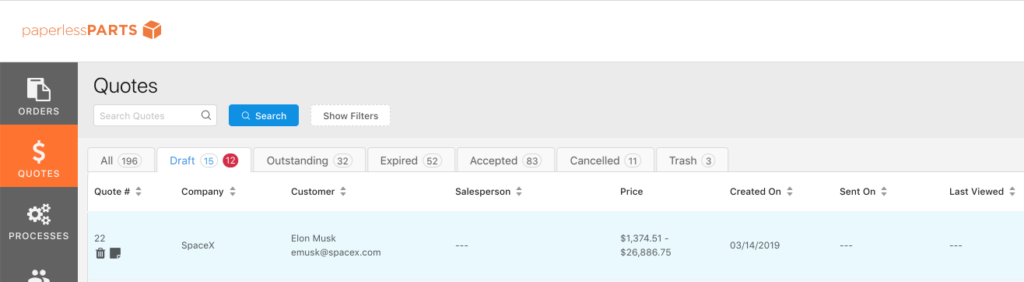
From left to right you have a clear understanding of where a quote is in the customer relationship funnel. As a manager you can see how many quotes have been drafted and not sent. Keep those drafts at 0 or else customers are waiting!
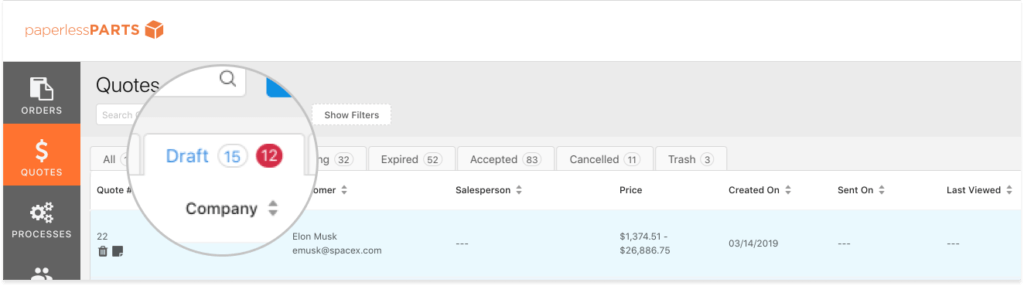
After sending the quote you can see how many are outstanding, expired, and even which of your quotes have been viewed by the customer.
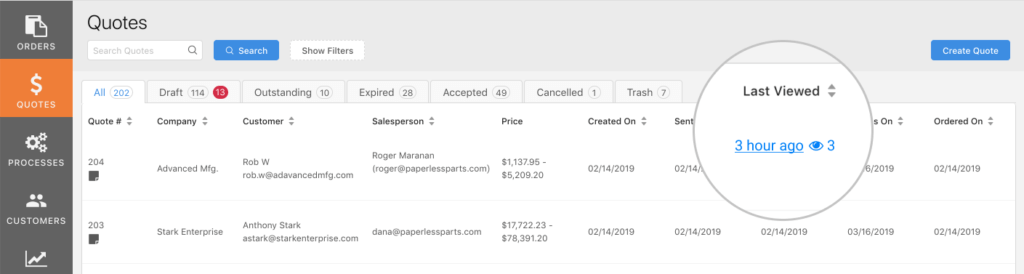
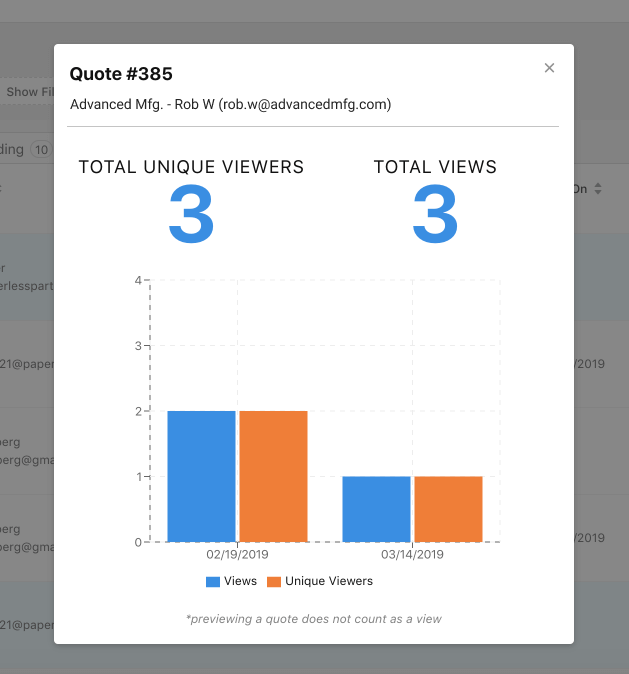
Following Up with your Customer
When you see your customer has viewed the quote but has not placed an order, Paperless Parts makes it easy to follow up.
Simply go to the quote and click on the “Re-send Quote” option
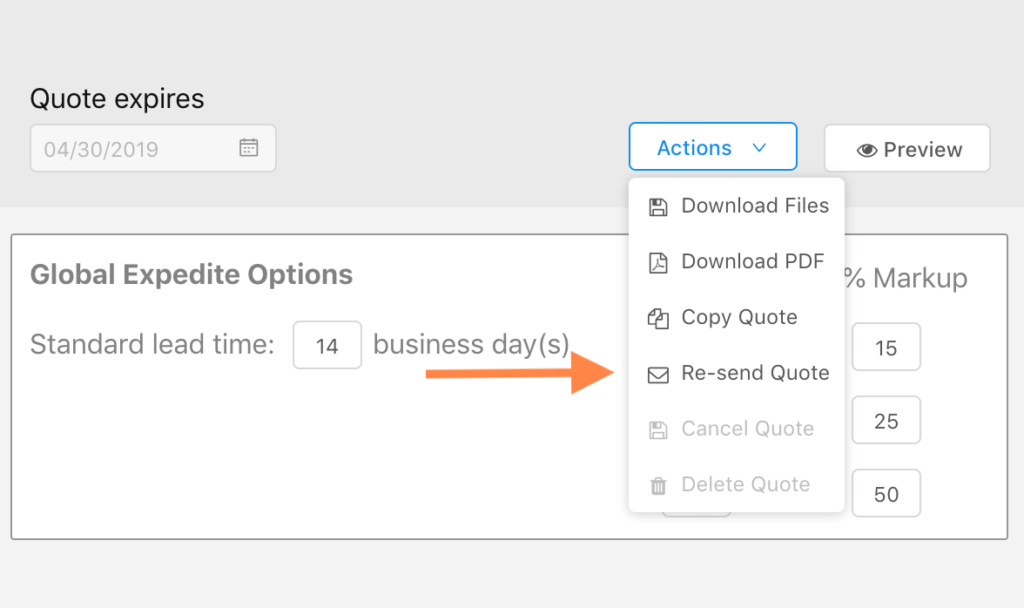
Use your follow up email template or enter a custom message.
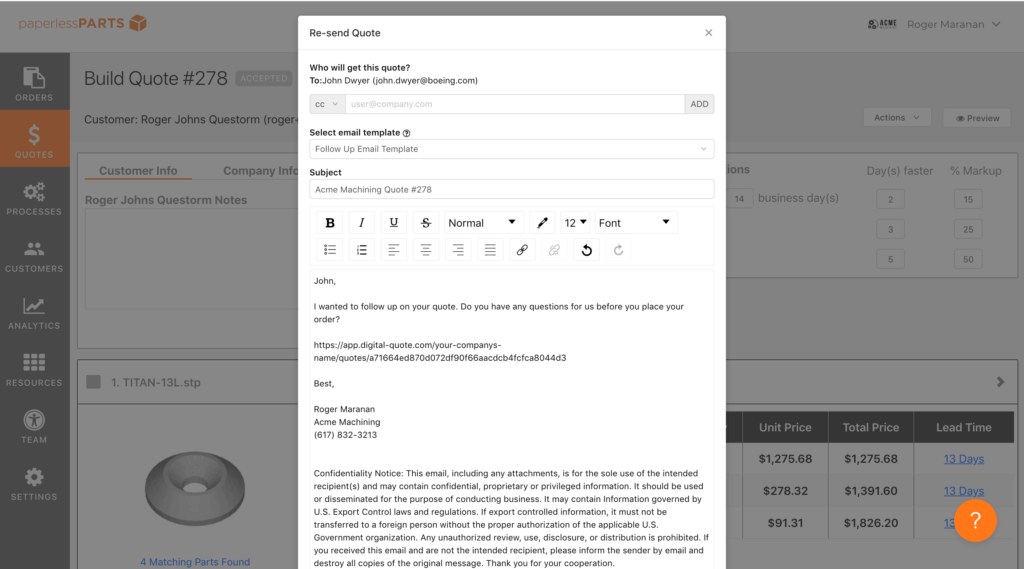
Simply hit send and your customer receives the follow-up message. It’s that easy to follow up with your customer using Paperless Parts!
Managing Your Sales Process
Not only can you add your entire estimating/sales team to the platform for free, but you can also see who is working on what quote to reduce to coordinate within your team. This insight is impossible when quotes are scattered around your inbox. Instead, let Paperless Parts be your inbox and take advantage of all the tools we built to streamline your quoting process.
Go a step further and make everyone in your office an estimator with our custom pricing rules specific to your shop that generates pricing based on the geometry of a 3D file–this can take some of the burdens off your estimators!
Thanks for reading. If any of this resonates with you and your shop, schedule a demo today.
Speak with our team today!
